Sumo Paint
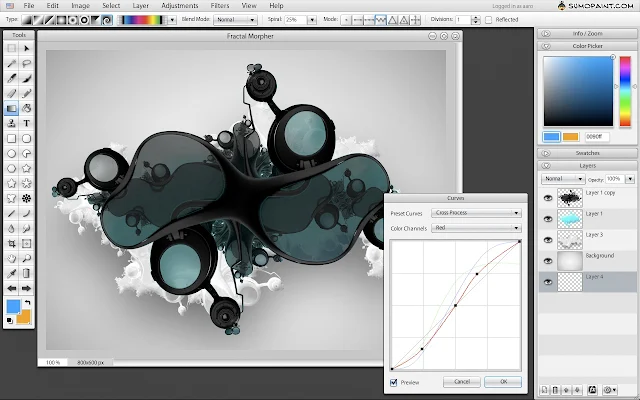
http://goo.gl/NZOP9m
Web's Best Image Editor - Hands down!
Sumo Paint is a full featured painting and image editing application featuring an active art community of over 500 000 registered members and over 1 500 000 images. The app has the web's most versatile collection of image editing features blurring the line between desktop applications like Photoshop or Gimp. Sumo Paint features: Layers with undo support: - 11 Blending modes - Duplicate, merge and flatten layers - Rotate and Flip - Zoom and Pan Layers with classic Layer Effects: - Drop Shadow - Inner Shadow - Outer Glow - Inner Glow - Bevel - Color Overlay - Stroke - Gradient Bevel - Gradient Glow 37 Filters and effects in the following categories: - 3D Effects - Blur - Distort - Edge Detection - Light Effects - Noise - Pixelate - Sharpen - Stylize - Texture - Other Professional Painting Tools: - Over 300 Brushes - Advanced options like gravity and auto orient - Pen Pressure via speed detection - Real time Bezier-curve smoothing - Animated Brushes - Smudge, Blur, Sharpen, Dodge, Burn and Saturation tools Selection Tools With Full Undo Support: - Lasso - Rectangular Lasso - Magic Wand - Rectangular and Elliptical selections - Border, Feather, Expand and Contract selection Image Enhancement Tools Including: - Unsharp Mask - Curves - Levels - Brightness / Contrast - Hue / Saturation - Color Balance - Color Temperature Multiple Image Transformation Types: - Free Transform - scale, rotate and skew and image - Distort Transform - stretch an image angular in any direction - Warp Transform - warp an image in any direction freely Shape Tools Including: - Normal and Rounded Rectangle Tools - Circle Tool - Pie Tool - Polygon Tool - Normal, Rounded and Bulky Star Tools - Line and Curve Tools Gradient Tool: - 15 gradient types including Linear, Radial, Angle and Spiral modes - 170 preset color selections - Gradients are Anti-Aliased! Clone Stamp Tool: - Over 300 Brushes - Diameter, opacity and flow - Advanced options like scattering and random rotation
http://goo.gl/NZOP9m
No comments:
Post a Comment