WeVideo - Video Editor and Maker
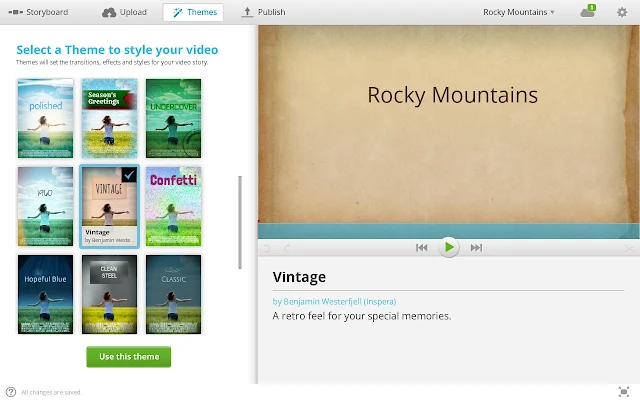
https://chrome.google.com/webstore/detail/wevideo-video-editor-and/okgjbfikepgflmlelgfgecmgjnmnmnnb
WeVideo makes video editing easy for everyone and accessible from anywhere.
GENERAL Supports 8 languages (English, Spanish, Portuguese, German, French, Russian, Japanese and Arabic) EDITING - Three Editing Modes - to suit novices and experts alike: Storyboard, Timeline and Advanced mode - Connect to Facebook, Instagram, Flickr, Google Drive & Dropbox to easily use photos, videos, music & graphics files already uploaded - Drag & drop media files in any order to assemble your story - Trim video clips to focus on key moments - Split long clips into smaller ones and re-arrange - Enter text for titles and captions in your native language (most languages supported, including - - Mandarin, Spanish, English, Arabic, Portuguese etc) - Add text, effects, music, transitions and more - Record voice-overs and video directly - Get creative with over 100 royalty-free effects & audio clips STYLING -Style your video using dozens of creative and professional Themes -Ensure creative consistency throughout your videos by applying a Theme PUBLISHING - Publish to YouTube or Google Drive, and notify friends on Facebook and Twitter - Super-fast rendering speeds - Export 480p (SD) for free, with WeVideo watermark - HD Export 720p (HD) for $0.99, or 1080p (HD) for $1.99 COLLABORATION - Use Google Drive or WeVideo sharing to invite others to collaborate - Take turns editing or simply share each others’ clip libraries BONUS: USING GOOGLE DRIVE WeVideo adds a folder called "WeVideo" to your Google Drive directory. This folder will contain names of the WeVideo projects and videos you create.http://goo.gl/poJJS7
https://chrome.google.com/webstore/detail/wevideo-video-editor-and/okgjbfikepgflmlelgfgecmgjnmnmnnb
No comments:
Post a Comment