Send Anywhere (File Transfer, for Gmail)
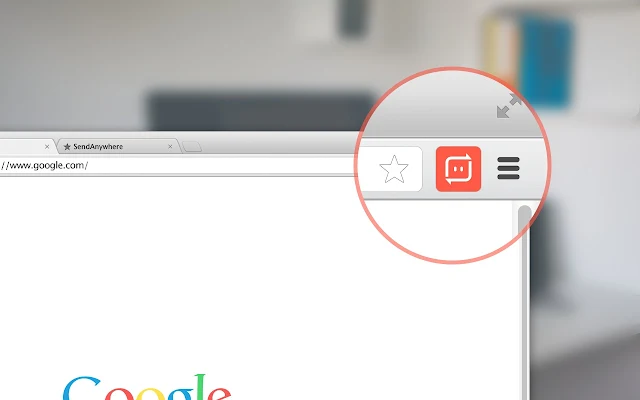
Share images and PDFs with just one click & Add attachments up to 10GBs when using Gmail
Send Anywhere takes an easy, quick, and unlimited approach to file sharing: Easy: Send any file type, across any platform, all without logging in or signing up. Quick: Given network connection send files via most optimal network path. Unlimited: Send any file size, as many times as you want, all for free. [How It Works] -Send via Chrome Extension-* 1. Open the Send Anywhere Chrome extension located in the top right corner of the browser 2. Either “Drag and Drop” or click to add the files that you wish to send 3. Share URL with receiving parties via Email, Facebook, Google +, Twitter, etc. -Send via Right-Click-* 1. Right click on the image or PDF that you wish to send 2. For images, click “Image Share with Send Anywhere” 3. For PDFs, click “PDF Share with Send Anywhere” 4. Share URL (NEW) - Attach up to 10GBs via Gmail-* 1. Click Send Anywhere button on Gmail Compose 2. Add files or select previously uploaded images or PDFs to attach *Note: Files are available to share for 1 week after which period they are removed from the server.https://goo.gl/jO19Tq
No comments:
Post a Comment