DinnerTime Plus (Parenting)

DinnerTime Plus is the best Android app with real-time remote monitoring and parental control features to manage and take control of your kid’s smartphone/tablet usage habits and addiction.
** FOR A LIMITED TIME: ONE-TIME IN-APP PURCHASE FOR ADVANCED PARENTAL CONTROL FEATURES IS AT $1.99 (50% DISCOUNT) BEFORE GOING BACK TO REGULAR PRICE OF $3.99 IN February 6, 2015 (EXTENDED).
"The new app designed to create more quality time with your kids. This is Brilliant." - ABC TV Good Morning America
"The app is the simplest solution you’ll find for parents who want to give their kids time-outs from their phones & tablets." - Lifehacker
DinnerTime Parental Control in “20 of the best Android apps from June” - The Guardian
"Hot tech life hacks to make the most of summer" - USA Today
"Parents struggling to get their children away from smartphones and tablets for meals, homework, exercise and other activities can arm themselves with new apps to remotely block access to the devices." - Reuters
The app works from the parent’s phone (Android or iPhone) to link up to two kids' Android devices:
The app gives parents the ability to easily lock and unlock their child’s Android tablet or smartphone during dinner time, studying time or bed time, without intrusive controls, no matter where they are. The app also comes with advanced parental features such as real-time monitoring, app or device usage limits; as well as detailed usage reporting for parents who wish to be more involved in guiding and understanding the way their kids use their phone or tablet.
Feature highlights:
1. Real-time monitoring: display real-time status of your children’s device (offline, standby, online) and see which app is currently running
2. Bed Time and Study Time control: set a start and end time to pause any activity while in Bed Time or Study Time mode. This still allows kids to access their alarm clock
3. Instant timeout: set ‘dinner time’ break and pauses any activity for any set time, up to 2 hours. Set ‘Take a Break’ and pauses any activity for any set time, up to 24 hours
4. App and Device time limits: set time limits for how long your children can use both the app and the device, regardless of whether the device is online or offline
5. App blocking feature: choose which apps your child can access or block , i.e. only educational apps during exam time
6. Live usage history: see when the last 15 apps your child has been using and for how long
7. Parent notification: notify parents if unusual child’s device activities are detected to give parents peace of mind
8. Customize permitted apps during restrictions: for example: allow reading apps during Bed Time restriction
9. Enhanced blocking feature: optional blocking feature for parents to provide the highest level of restriction control. When ‘enhanced lock feature’ is turned ON, the child’s device will be completely locked with no access to any apps including incoming phone calls while restrictions are enforced
10. Add a second parent: share the DinnerTime Plus parental control with another parent by linking to their phone number
11. Animated report summary on child’s device: avatar animates based on actual device usage; display today’s total screen time, time left on the child device (if there is a screen time limit) and most used app to help kids with their time management
Optional one time in-app purchase ($1.99 - 50% off limited time only. Going back to $3.99 soon): unlocks detailed usage reporting on the parent’s and child’s app and links to up to 5 kids’ devices: see how long your child has used their device and which apps they have used the most, so you know exactly what’s distracting them; on the child’s app
Watch short tutorial on how to setup DinnerTime Plus: http://youtu.be/2GDgJRRv3b8
As DinnerTime Plus is cloud-enabled you can use all of the parent’s phone features described above from any location, whether that be in the supermarket, or if your child is at a friend’s house.
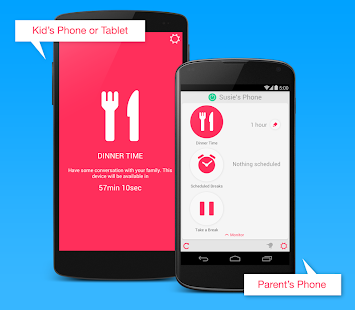
http://goo.gl/jYSq5p
DinnerTime Plus is the best Android app with real-time remote monitoring and parental control features to manage and take control of your kid’s smartphone/tablet usage habits and addiction.
** FOR A LIMITED TIME: ONE-TIME IN-APP PURCHASE FOR ADVANCED PARENTAL CONTROL FEATURES IS AT $1.99 (50% DISCOUNT) BEFORE GOING BACK TO REGULAR PRICE OF $3.99 IN February 6, 2015 (EXTENDED).
"The new app designed to create more quality time with your kids. This is Brilliant." - ABC TV Good Morning America
"The app is the simplest solution you’ll find for parents who want to give their kids time-outs from their phones & tablets." - Lifehacker
DinnerTime Parental Control in “20 of the best Android apps from June” - The Guardian
"Hot tech life hacks to make the most of summer" - USA Today
"Parents struggling to get their children away from smartphones and tablets for meals, homework, exercise and other activities can arm themselves with new apps to remotely block access to the devices." - Reuters
The app works from the parent’s phone (Android or iPhone) to link up to two kids' Android devices:
The app gives parents the ability to easily lock and unlock their child’s Android tablet or smartphone during dinner time, studying time or bed time, without intrusive controls, no matter where they are. The app also comes with advanced parental features such as real-time monitoring, app or device usage limits; as well as detailed usage reporting for parents who wish to be more involved in guiding and understanding the way their kids use their phone or tablet.
Feature highlights:
1. Real-time monitoring: display real-time status of your children’s device (offline, standby, online) and see which app is currently running
2. Bed Time and Study Time control: set a start and end time to pause any activity while in Bed Time or Study Time mode. This still allows kids to access their alarm clock
3. Instant timeout: set ‘dinner time’ break and pauses any activity for any set time, up to 2 hours. Set ‘Take a Break’ and pauses any activity for any set time, up to 24 hours
4. App and Device time limits: set time limits for how long your children can use both the app and the device, regardless of whether the device is online or offline
5. App blocking feature: choose which apps your child can access or block , i.e. only educational apps during exam time
6. Live usage history: see when the last 15 apps your child has been using and for how long
7. Parent notification: notify parents if unusual child’s device activities are detected to give parents peace of mind
8. Customize permitted apps during restrictions: for example: allow reading apps during Bed Time restriction
9. Enhanced blocking feature: optional blocking feature for parents to provide the highest level of restriction control. When ‘enhanced lock feature’ is turned ON, the child’s device will be completely locked with no access to any apps including incoming phone calls while restrictions are enforced
10. Add a second parent: share the DinnerTime Plus parental control with another parent by linking to their phone number
11. Animated report summary on child’s device: avatar animates based on actual device usage; display today’s total screen time, time left on the child device (if there is a screen time limit) and most used app to help kids with their time management
Optional one time in-app purchase ($1.99 - 50% off limited time only. Going back to $3.99 soon): unlocks detailed usage reporting on the parent’s and child’s app and links to up to 5 kids’ devices: see how long your child has used their device and which apps they have used the most, so you know exactly what’s distracting them; on the child’s app
Watch short tutorial on how to setup DinnerTime Plus: http://youtu.be/2GDgJRRv3b8
As DinnerTime Plus is cloud-enabled you can use all of the parent’s phone features described above from any location, whether that be in the supermarket, or if your child is at a friend’s house.
http://goo.gl/jYSq5p
No comments:
Post a Comment