This will install the Office 2016 Preview on your device. You will stay on the Office 2016 Preview track until you uninstall the Office 2016 Preview or until Office 2016 is released.
You should try the Office 2016 Preview if you: enjoy trying out
software that's still being developed and providing your insights and feedback;
you know how to reinstall your previous version of Office; and you know your
way around a PC and feel comfortable troubleshooting problems, backing up data,
and uninstalling and installing the Office.
To uninstall the Office 2016 Preview, go to Control Panel and
click Programs and Features. Select Microsoft Office 2016 Preview, and then click uninstall. To reinstall your previous version of
Office, you must have your product key from your original activation
card. Get more information on reinstalling
Office.
No. You must uninstall Office 2013 before you can install the Office
2016 Preview.
The Office 2016 Preview will be updated regularly. Office 2016
Preview installation is configured to automatically update when new updates are
made available. You can verify your update settings by clicking File > Account in any Office 2016 Preview product and
reviewing your Update Options setting.
The Office 2016 Preview is a self-supported program. To find out
more, review What's New and Known Issues for Office 2016 Preview, or visit the Office 2016 Preview Community, where you can ask questions and
get answers from other Office 2016 Preview users.
Send us your feedback via Send a Smile in the Office 2016
Preview. Just click  in
the upper right corner of any Office application and type your response.
in
the upper right corner of any Office application and type your response.
You will be on the Office 2016 Preview track until you uninstall
the Office 2016 Preview or until Office 2016 is released.
Office 2016 Preview is available in English, Arabic, Brazilian
(Portuguese), Chinese Simplified, Chinese Traditional, Czech, Danish, Dutch,
Finnish, French, German, Greek, Hebrew, Hungarian, Italian, Japanese, Korean,
Norwegian, Polish, Portuguese, Romanian, Russian, Slovak, Slovenian, Spanish,
Swedish, Turkish, Ukrainian
The Project 2016 Preview and Visio 2016 Preview are available in
English, Arabic, Brazilian (Portuguese), Chinese Simplified, Chinese
Traditional, Czech, Danish, Dutch, Finnish, French, German, Greek, Hebrew,
Hungarian, Italian, Japanese, Korean, Norwegian, Polish, Portuguese, Romanian,
Russian, Slovak, Slovenian, Spanish, Swedish, Turkish, Ukrainian.
If you are an Office 365
customer with a plan that includes an Office 365 ProPlus subscription you can
participate in the Office 2016 Preview. Office 365 plans with Office 365
ProPlus rights includes:
Consumer plans
·
Office 365 Personal
·
Office 365 Home
·
Office 365 University
·
Office 365 Solo (Japan)
Commercial plans
·
Office 365 Developer
·
Office 365 Midsize
·
Office 365 Enterprise E3
·
Office 365 Enterprise E4
·
Office 365 ProPlus
Nonprofit plans
·
Office 365 Nonprofit E3
·
Office 365 ProPlus for Nonprofits
Education plans
·
Office 365 Education E3 for faculty/student
·
Office 365 Education E4 for faculty/student
·
Office 365 ProPlus for faculty/student
Public/Government Plans
(Government Pricing)
·
Office 365 Education E3 (Government Pricing)
·
Office 365 Education E4 (Government Pricing)
·
Office 365 ProPlus (Government Pricing)
Government Community Cloud plans
(Government Pricing)
·
Office 365 Developer for Government
·
Office 365 Government E3
·
Office 365 Government E4
·
Office 365 ProPlus for Government
The Office 2016 Preview is currently available only to customers
on Office 365 plans with an Office 365 ProPlus client license. We will add
availability of the Office 2016 Preview to additional plans, including Office
365 Business, in a future update to the Office 2016 Preview.
You can download a trial version
of Project 2016 Preview from the list of choices below.
Use the product key provided
below to activate your trial.
Product key for the Project 2016
Preview
N46MP-733KG-T8MR9-VV9JX-HCFG4
Download links
You can download a trial version
of Visio 2016 Preview from the list of choices below.
Use the product key provided
below to activate your trial.
Product key for the Visio 2016
Preview
W9WC2-JN9W2-H4CBV-24QR7-M4HB8
Download links

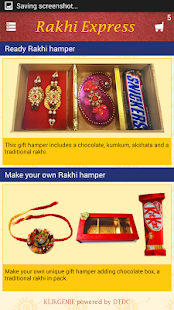 https://goo.gl/oZToUl
https://goo.gl/oZToUl 
